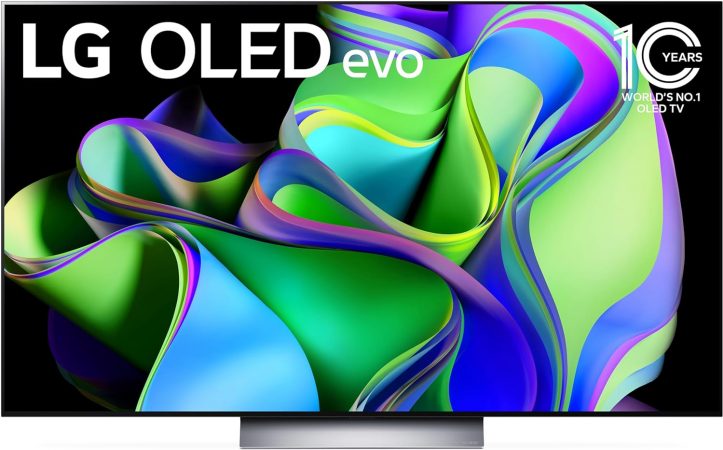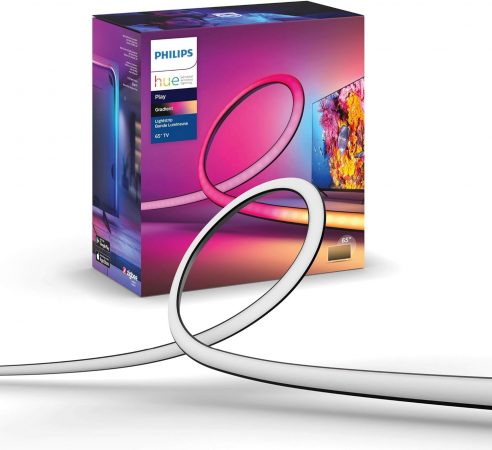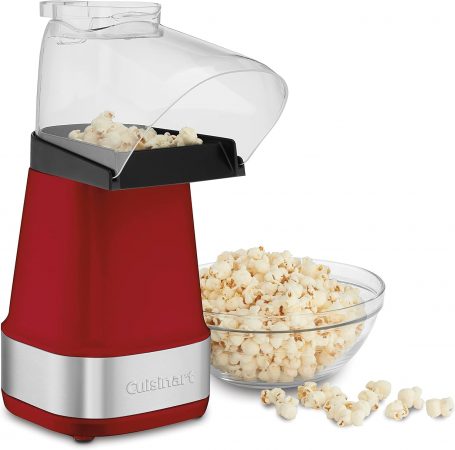A projector can turn your living room into a full-fledged theater, providing a truly immersive experience that a traditional TV might not match. Here’s what you need to consider:
Resolution: The resolution of a projector determines how sharp and detailed the image will be. For a clear and crisp picture, look for at least 1080p (Full HD) resolution. If you want to future-proof your setup and get the most out of 4K content, consider investing in a 4K projector, which offers four times the resolution of Full HD and is perfect for displaying ultra-detailed content.
Brightness: Brightness is key to ensuring that the image is visible and vibrant, even in rooms with some ambient light. Projector brightness is measured in lumens. A projector with 1,500 to 2,500 lumens is sufficient for a darkened room. However, if you plan to watch movies during the day or in a room with more light, consider a projector with 3,000 lumens or more.
Contrast Ratio: This measures the difference between the darkest blacks and the brightest whites a projector can display. A higher contrast ratio means deeper blacks and more vivid colors, making the picture more lifelike. Look for a contrast ratio of at least 10,000:1 for a good experience, but higher is always better.
Throw Distance: The throw distance is the space between the projector and the screen. This determines how large the image will be. Short-throw projectors are ideal if you have limited space, as they can produce a large image from a short distance. Ultra short-throw projectors can be placed just inches from the wall and still create a massive display.
Connectivity: Make sure your projector has the necessary inputs to connect all your devices. HDMI is the standard for most modern devices, but also look for USB ports, audio outputs, and wireless options like Wi-Fi or Bluetooth, which allow you to stream content directly from your phone, tablet, or laptop.
Our Recommendation:
Epson Home Cinema 2250

This 1080p 3LCD projector is a fantastic choice for anyone looking to create a home theater on a budget. With 2,700 lumens of brightness, it delivers a vibrant image even in moderately lit rooms. It also features a built-in Android TV, so you can stream directly from Netflix, Hulu, and more without needing an additional device. The Epson Home Cinema 2250 also has a dynamic contrast ratio of up to 70,000:1, offering deep blacks and rich detail, making it a great all-rounder for both movies and gaming.